BigQuery
For BigQuery, we recommend creating a dedicated service account for us to use. The easiest way to do this is to use the API Credentials Wizard. Below, we'll lay out the responses you should give for each step.
Step 1: Credential wizard
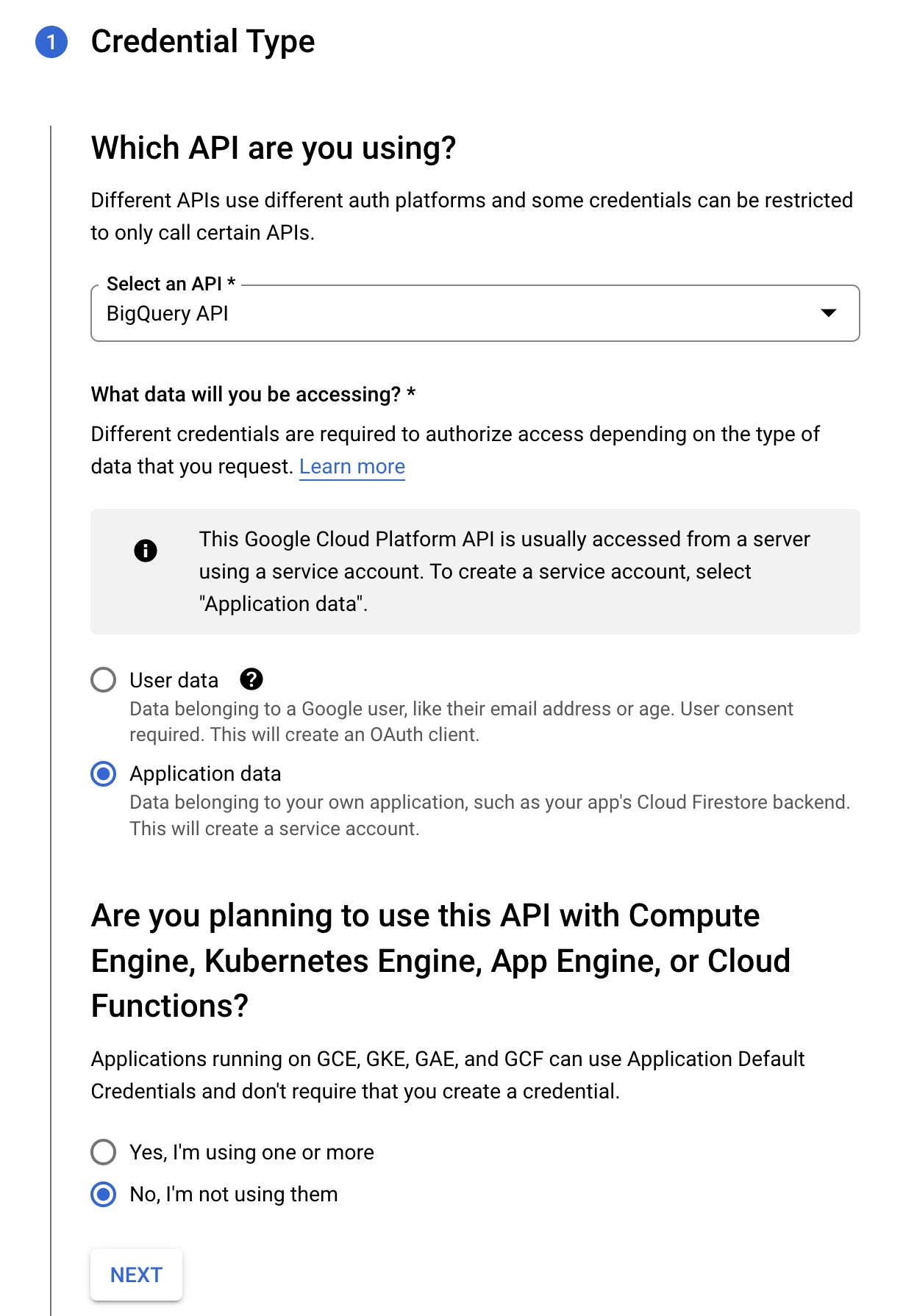
Step 2: Create service account
We generally name our service accounts after the service we are giving access to said account (in this case, hyperquery).
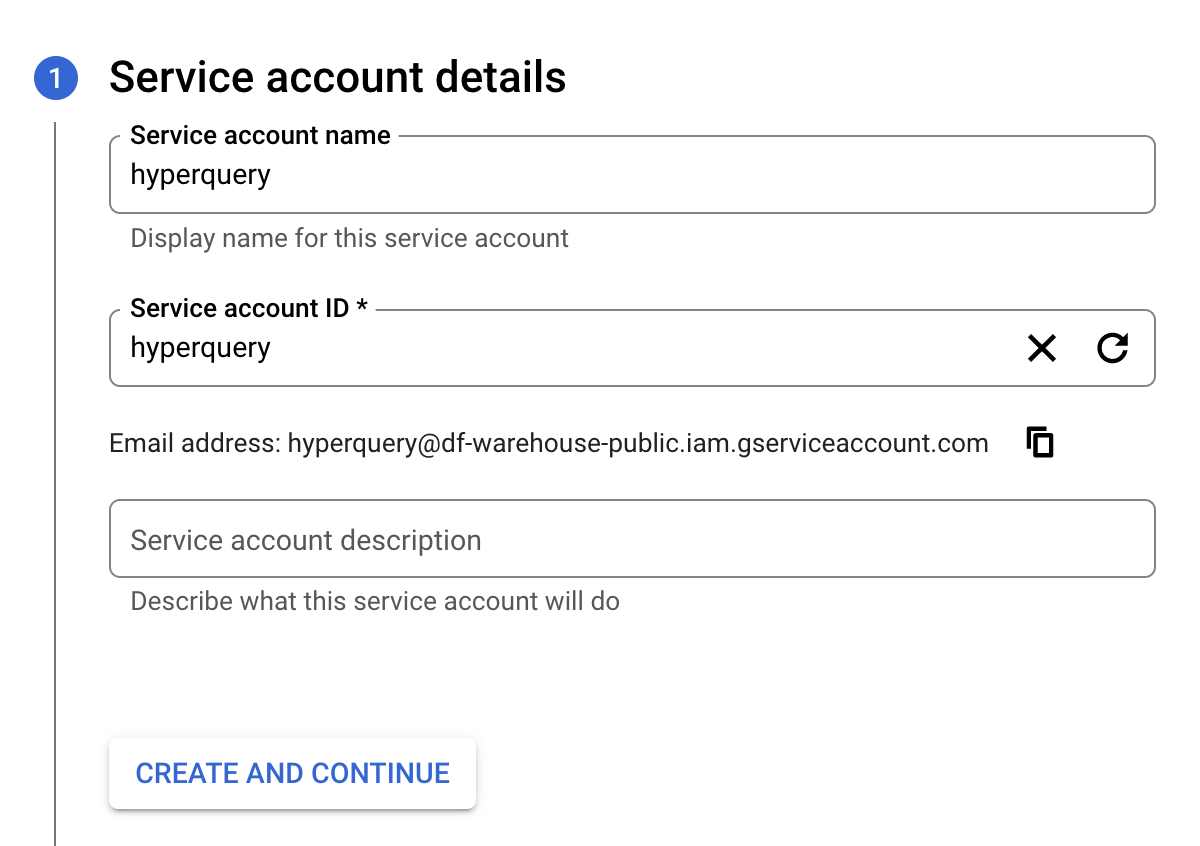
For the role, at minimum we suggest giving us the BigQuery Job User, BigQuery Read Session User, and BigQuery Data Viewer roles. If you would like to take full advantage of our platform, also attach the BigQuery Data Editor role, which will give you write access within our platform.
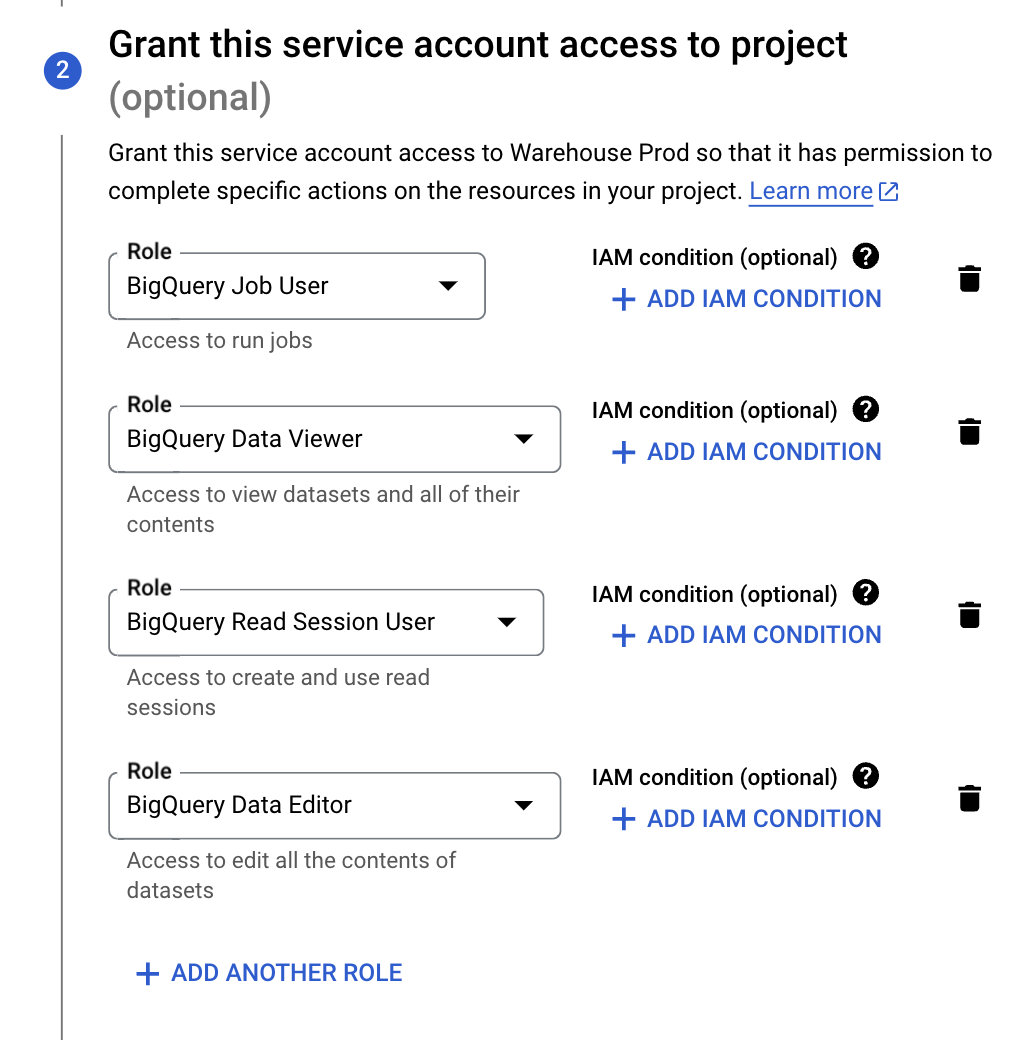
No need to give any users access to this account.
Continue by clicking "Done" and you'll be returned to the Credentials screen.
Step 3: Generate json credentials.
From the credentials page, click the edit button on the credential you just created.
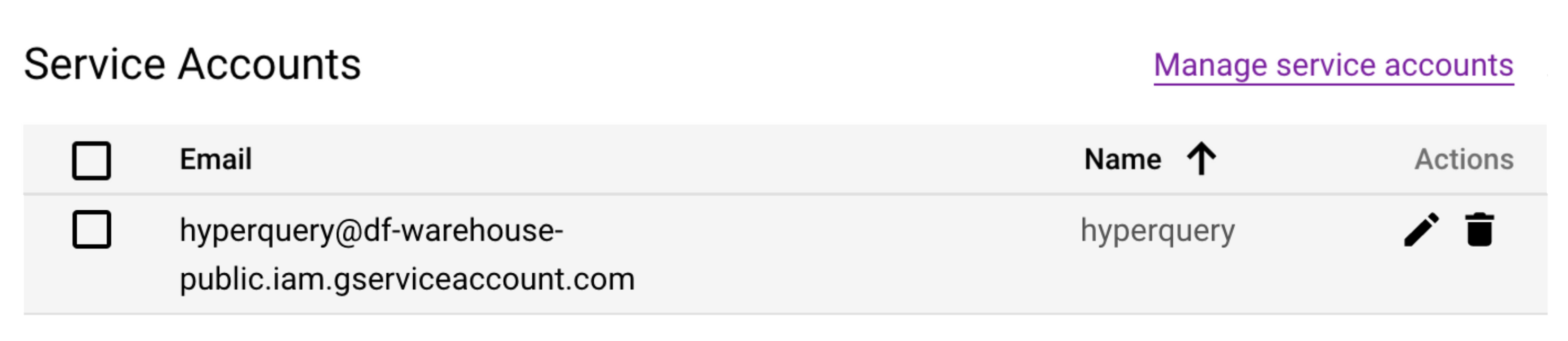
Then, click the KEYS tab at the top of this page. Click Add key and select JSON as the key type.
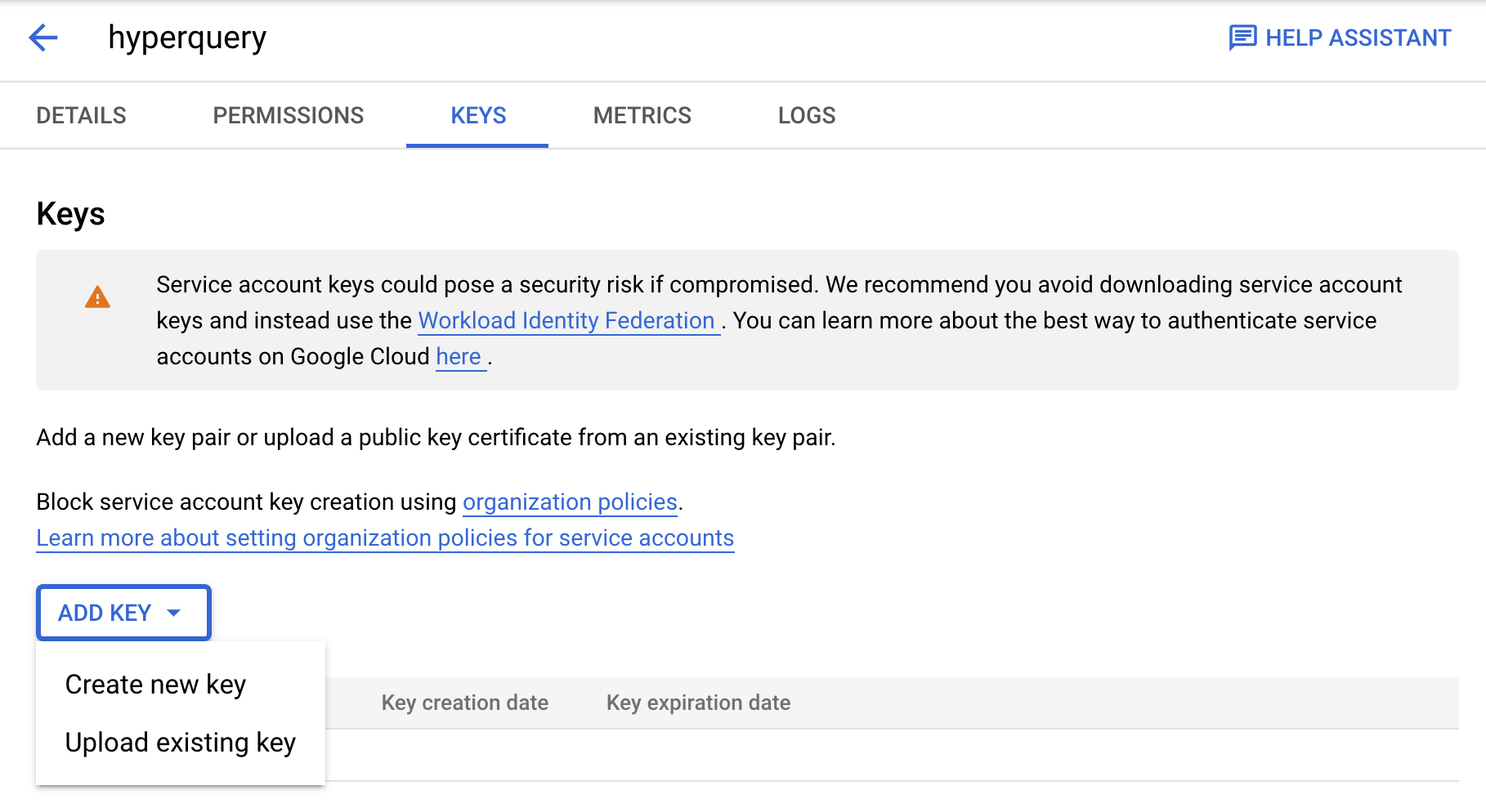
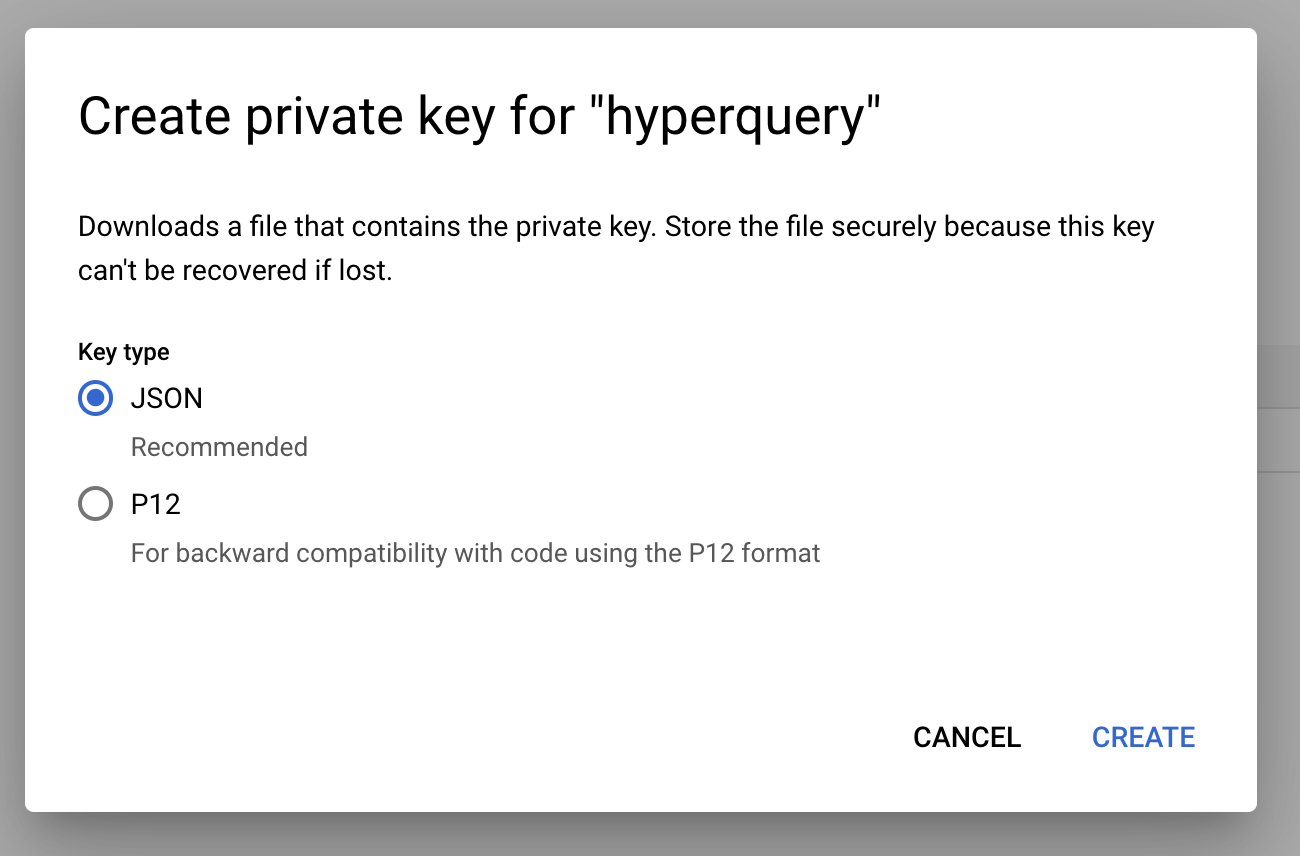
At this point, your credentials should start downloading. Upload these credentials to the Warehouses page on hyperquery, and we'll begin indexing your metadata. In the meantime, you can start querying and building apps within the platform immediately.
Updated over 1 year ago
