Organizing your work
How the sidebar works
We use a Notion-esque approach to organizing files. That is, every notebook is a folder, meaning you can nest notebooks hierarchically in whatever structure you like. Just drag and drop notebooks in the left sidebar to organize.
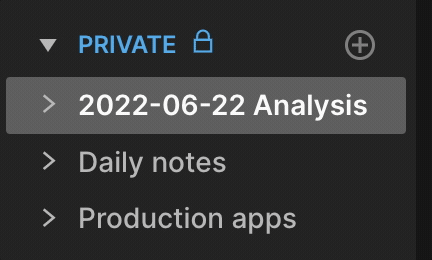
If you are familiar with Notion, one wrinkle here is that we do not require nested notebooks to exist as links within the document. The source of truth for the hierarchy is the left sidebar. You can think of it as if we're functioning more like folders.
To make it a bit easier to see the notebooks within any particular notebook, we also have a directory feature that can be toggled on for any notebook. Just hover over any notebook title, then click the "Directory" button. We'll toggle this on by default if you start nesting notebooks, but if anyone hides it, it'll hide for all users.
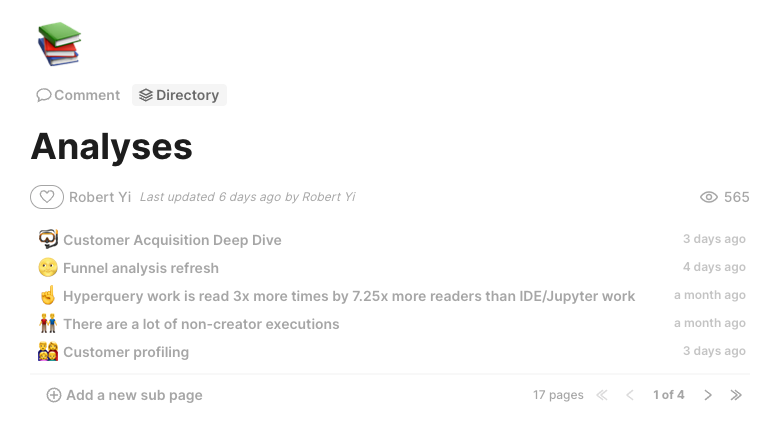
Tips for organization
One of the most powerful things you can do is standardize how this work is organized so you, your teammates, and your stakeholders can find it again. You should feel free to do whatever works for you, but here are a few patterns we've seen work for folks.
Tip 1: Create top-level pages aligned with the way your analytics team works.
For this, do what makes sense for your team. You want to choose logical groupings so the people looking for analyses can find them. Here are a few ideas:
- By team.
This is particularly popular for larger teams. For example, you might make top-level pages like Product, Marketing, Sales. If you have a more stratified organization, you could even go more granular, e.g. Product Acquisition, Product Retention, etc.
👀 This prioritizes team knowledge sharing over cross-team sharing. Works best if your analysts are embedded. - By business entity.
From what we've seen, this is the best way to ensure everyone working on a particular user persona or business concept – e.g. Doctors, Hosts, Guests, Buyers, Sellers – always has the latest insights at their fingertips.
👀 This prioritizes cross-team knowledge sharing over internal team sharing. Works best if your team is centralized. - By workflow.
We've seen teams divide work by workflow type – creating a folder for Debugging, Requests, Analyses. This is how we organize our work, and it tends to work well for smaller teams. (And you can nest this structure within team-level notebooks as you grow bigger!)
👀 This is great when your team : stakeholder ratio is quite low. Also works best if your team is centralized.
Tip 2: Build analyses that are linked.
A final tip for you: we have a lot of organizational functionality you may not have seen in similar tools! One feature we love: you can link analyses to each other. To get started, just use the [[ or @ commands and a list of linkable work will pop-up. Type to filter.
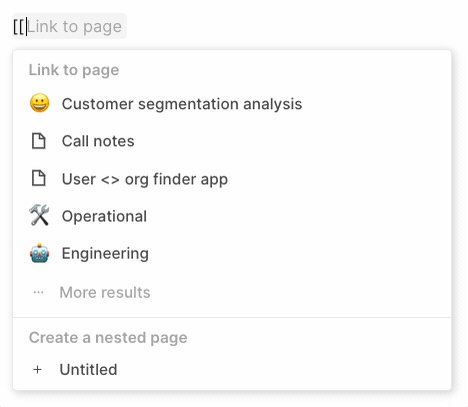
We find this to be a seamless way to add references, resources, or even in-line mentions of past work within the body of your analyses.
Updated over 1 year ago
