Making your first app
To make your first app, sign up at hyperquery.ai. Once you've connected your data warehouse:
1. Create a new doc.
Click the + button in your PRIVATE workspace.

2. Create a query block.
Type / + enter to create a new query block. Write a query here that you want to template.
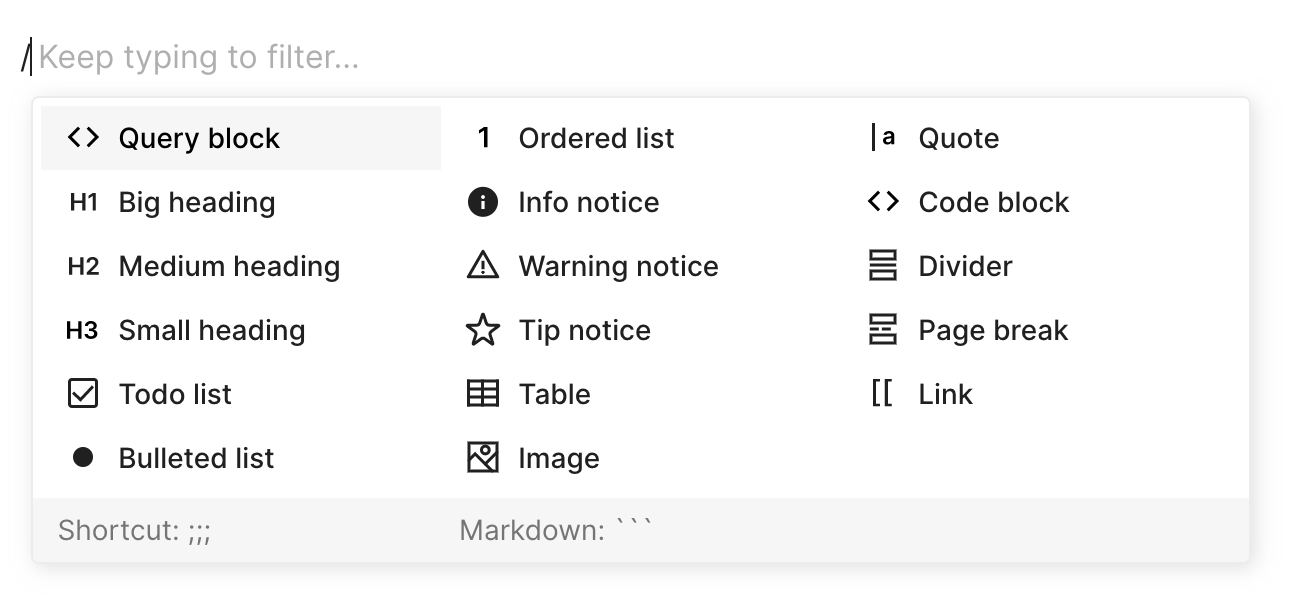
3. Create a control block.
To start, try out /text or /dropdown. For the dropdown, right click the block to edit properties of the dropdown.
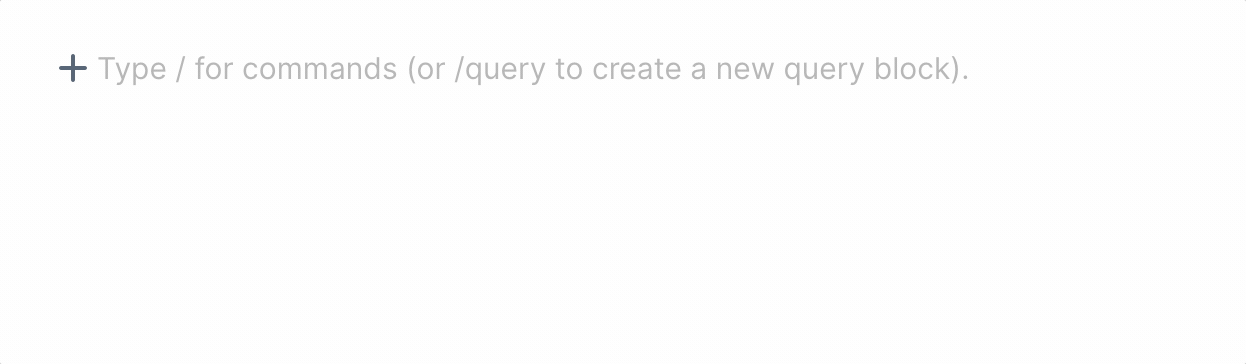
4. Template your query.
Reference the variable you defined above by typing {. Click on the {{ icon at the top right of the query block (shown when hovered over or when your cursor is in the block) to see the rendered version of the query, then click Run or type cmd+enter to execute.
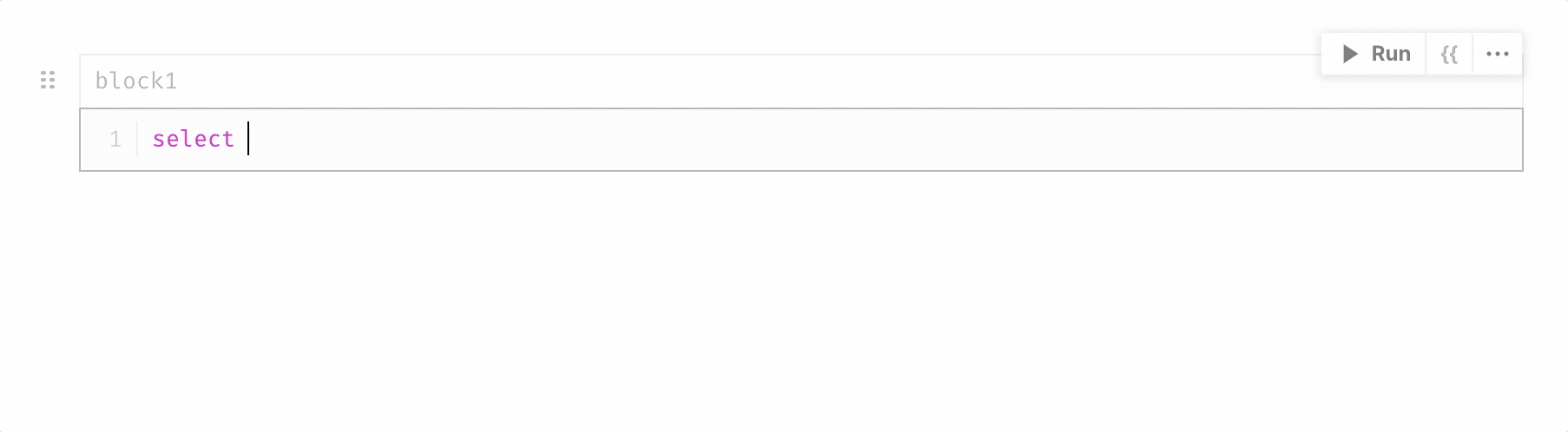
5. Hide your code and share your app.
Click the toggle at the top right of the screen to hide your code. You can still change the values of the queries and click either the refresh symbol on the control block or the Run button on the query block to execute your code, but your app is now in a state that's a bit more usable by your stakeholders.
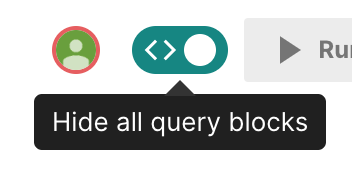
Updated about 2 years ago
