Version history
Hyperquery has rich version control capabilities, accessible through the ellipsis at the top right corner of any page.
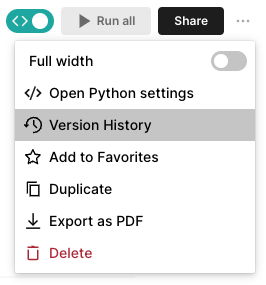
We use a Google docs-esque Notion-esque version history pattern in order to ensure past work is:
- Easy to browse
- Easy to restore
- Automatically saved
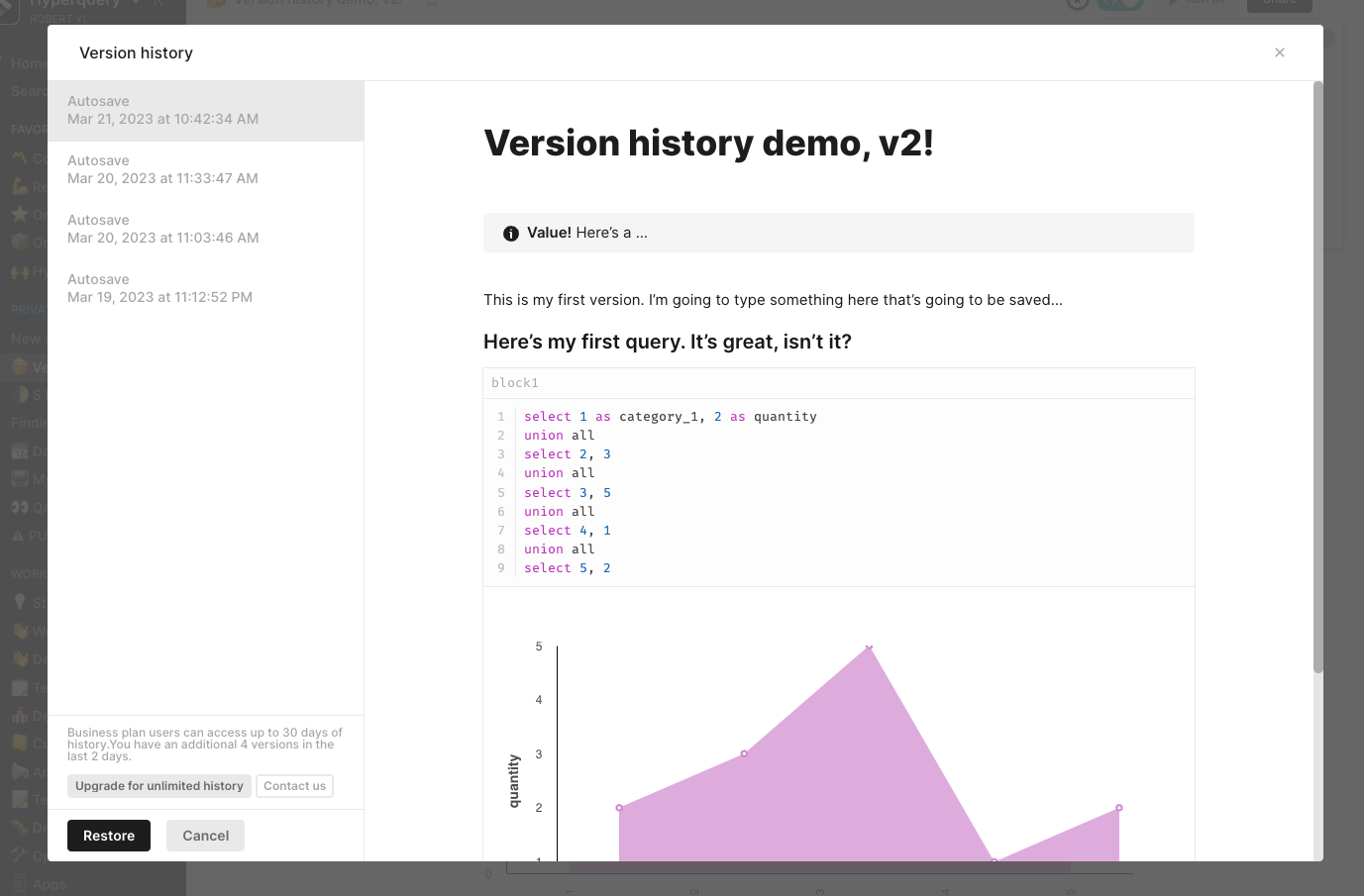
Version history is restricted to Team tier accounts and above.
How version history works
Versions are automatically saved every 15 minutes, as long as changes are detected. Consequently, during the course of a long analytics session, you'll notice we'll create automatic versions every 15 minutes.
All content in each notebook is recorded in these versions -- queries, visualization specs, results, etc. -- meaning these versions are faithful representations of your notebook at that particular point in time.
How restoration works
Restoration will create a new version, meaning any restorations will not overwrite any versions that were created between the latest version and the version that is being restored.
This ensures that restoration is always reversible and non-destructive.
Using version history to make updates
As you may have noticed, you can also create named versions within our version history module. We like to use this to enable more natural analysis refreshes. Because each of these named versions is perma-linked, you can create a static point-in-time named version of an analysis (for instance, called "September Update"), then link this in the notebook itself.
You can then make the edits you want to make, and rest assured that past versions will remain in history, where your new updates won't affect them.
See the full workflow here:
Updated about 1 year ago
